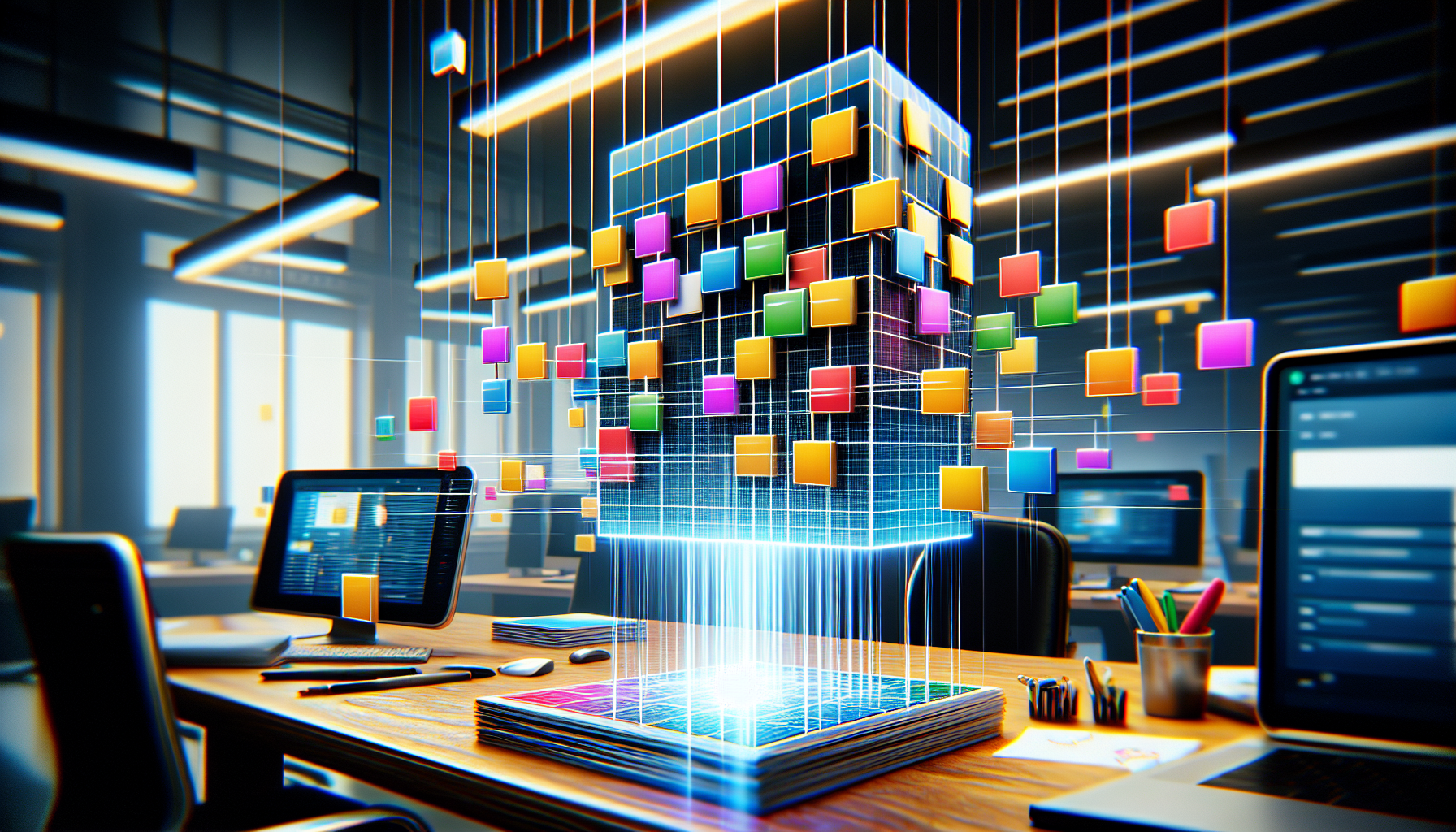Another noteworthy contender is Todoist. This app integrates seamlessly across various devices, allowing you to create, prioritize, and categorize tasks with just a few taps. Its essential feature set includes project sections, recurring due dates, and a karma system that gamifies productivity, encouraging you to complete tasks and maintain streaks.
For those who appreciate a more minimalist approach, Notion merges notes, tasks, databases, and calendars into one versatile platform. It’s particularly powerful for users looking to customize their organization methods. You can set up workflows, compile research, and even share databases with team members, all within a clean interface that suits both personal and professional use.
Evernote, with its robust note-taking capabilities, remains a favorite. This app not only allows users to jot down notes but also to clip articles, save images, and organize everything into notebooks for easy retrieval. The search function is impressive, even scanning handwritten notes, making it easier to find that crucial piece of information buried in a sea of data.
Asana steps into the ring as a powerful tool for teams looking to enhance their workflow. It boasts features like timelines, dependencies, and task assignments that make managing complex projects a breeze. Teams can communicate directly within tasks, reducing the need for constant email updates and keeping everything streamlined.
Lastly, Google Keep is a lightweight note-taking app that excels at quick reminders and checklists. Its integration with other Google services means that whatever you jot down is synced across all your devices. Ideal for on-the-go organization, it provides an easy solution for making spontaneous notes, regardless of where you are.
Tips for Maximizing Your Digital Tools

Once you’ve chosen the right apps for your organizational needs, maximizing their potential can take your productivity to new heights. Start by exploring the full range of features each app offers. For example, in Trello, you can utilize custom labels and power-ups to tailor boards for specific projects. Integrating third-party tools can also provide added functionality. Whether it’s linking Google Calendar with Todoist for seamless scheduling or using Zapier to automate repetitive tasks across apps, the possibilities are extensive.
It’s also valuable to establish a routine that incorporates your chosen tools effectively. Set aside time each week to review your task lists and adjust priorities as needed. This routine helps you stay focused on what matters most, rather than getting bogged down in the minutiae. For instance, taking fifteen minutes every Friday to plan the upcoming week can significantly bolster your effectiveness.
Another great strategy is to embrace the concept of batching similar tasks together. Using Asana, you can categorize tasks by project or type, allowing you to tackle similar items in one go. Doing this minimizes the mental shifting between different types of work, which can often slow you down. Instead of jumping from responding to emails to creating reports, address all email communications in one session and then switch gears to focus solely on reporting.
Utilizing tags and categories can enhance your organization as well. Many apps allow you to use tags for quick categorization—consider labeling tasks by urgency, project, or team member. This method provides a visual cue at a glance, making it easy to see what’s pressing without sifting through a long list of tasks. For instance, in Notion, using colored tags not only looks appealing but helps your brain categorize information quickly.
Don’t forget to customize notifications to avoid being overwhelmed. Many organization apps come with a plethora of alerts that can easily disrupt your flow. Fine-tune these settings to receive only the notifications that matter. In apps like Google Keep, silence notifications outside of key hours to maintain your focus during work or personal time.
Consider integrating a digital detox every so often. With tech playing a significant role in productivity, it can be beneficial to unplug and reflect on how you’re utilizing these tools. Determine if they genuinely add value or if they become distractions. A simple retreat from notifications and screens can offer clarity and help refine your organization strategy moving forward.